SyncSign Hub H1¶
Start the Configuration¶
Bind hub to your account¶
1. Use Token¶
1.1 Connect the hub to your router via the Ethernet cable, and then check the ip address of this hub through administrative page on the router, and then log in (input the ip of the hub) to the hub portal through the ip of the hub (the default password is Lock4Safe)
1.2 Visit SyncSign Web Portal (https://portal.sync-sign.com/) and log in with the registered SyncSign account
1.3 After entering the web portal homepage, click [+]->[Connect to Ethernet]->copy Setup Token
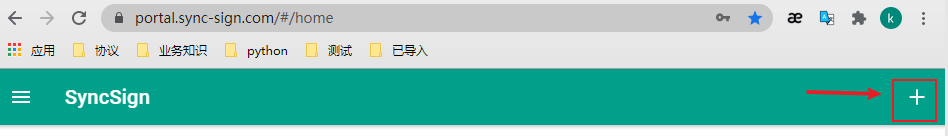
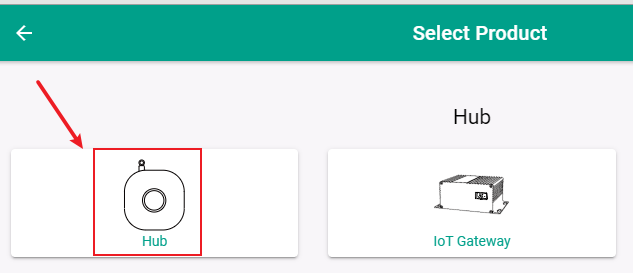
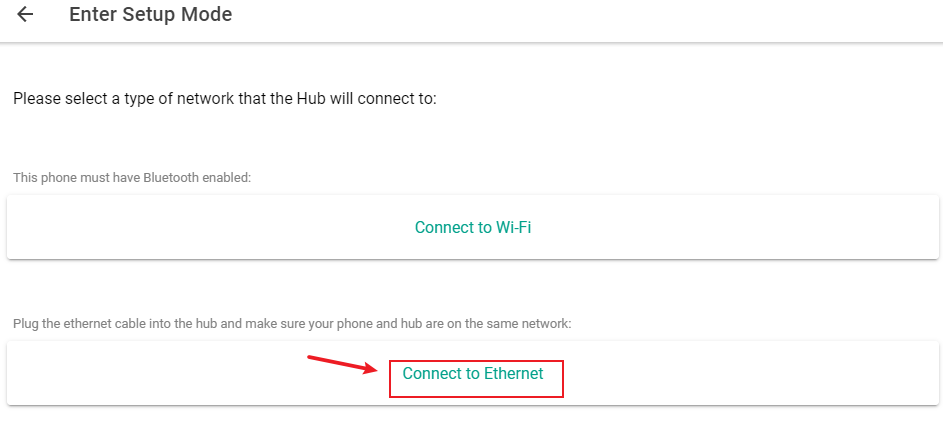
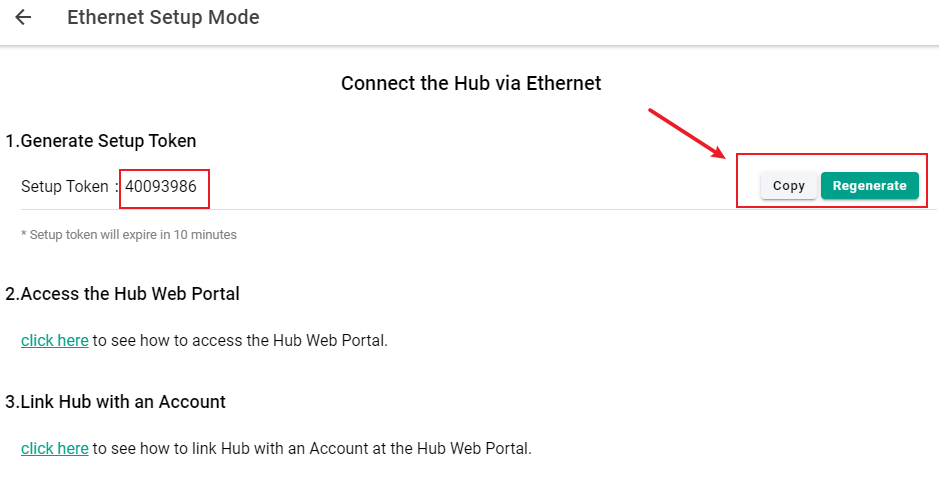
1.4 Back to the main page of hub portal, click [Setup]->Fill in the setup Token you just copied
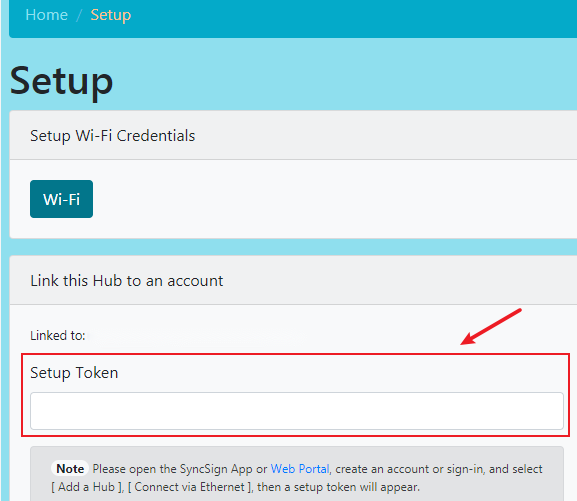
Reset the Hub¶
The Factory Reset Buttton locates beside the Ethernet Port.
Use a paper clip to poke the pin-hole, and hold for 5 seconds to reset all to the factory default settings.
Release Note¶
We constantly update the firmware of the IoT Hub, please find the release note here: https://dev.sync-sign.com/hubsdk/references/release_notes.html