Firewall Configuration for On-Premise Server (SOPS)¶
Background¶
There are two situations of the deployment:
All devices are on the same local area network (or VPN);
The SOPS is on the Internet; the hubs are on the local area network.
A. All-in-LAN deployment¶
This deployment is typically for a client with an in-house server as the data source (e.g., Microsoft Exchange, price database).
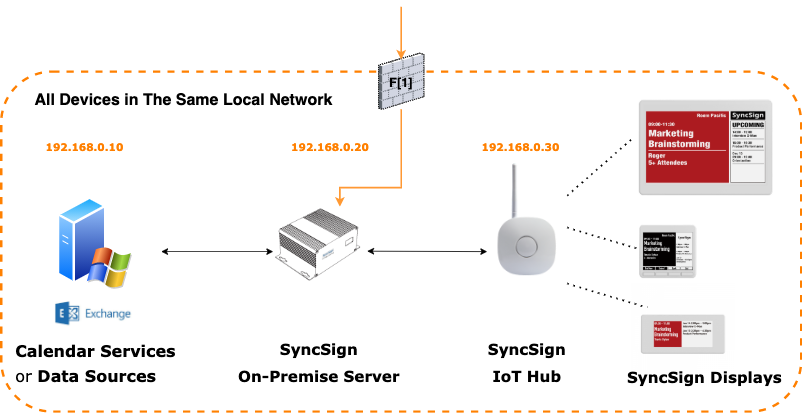
If the data source is the Microsoft Exchange or other services inside the LAN/VPN, there’s no need to configure any inbound firewall rules for the SOPS.
F[1]: However, If the data source is the cloud-based calendar services like Google Workspace (G Suite)/Office 365, please set up the inbound rule for webhook. See section From Internet to SOPS (Inbound, for Data Source).
Meanwhile, to let the SOPS access some resources over the Internet, please don’t block some outbound domains & ports. See section From SOPS to Internet (Outbound).
B. Internet + LAN deployment¶
This deployment is typically for a client who installs hubs across multiple office locations and uses one SOPS to manage all of them. In this case, the SOPS is usually installed on a VPS on cloud services like AWS/Azure.
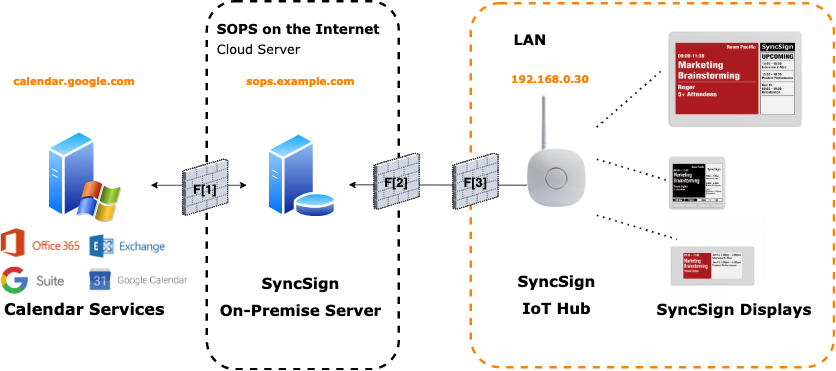
F[1]: If the data source is the cloud-based calendar services like Google Workspace (G Suite)/Office 365, please set up the inbound rule for webhook. See section From Internet to SOPS (Inbound, for Data Source).
F[2]: To allow the Hubs to connect to the SOPS, please set up the inbound firewall rules on the cloud service, see section From Internet to SOPS (Inbound, for Hubs).
F[3]: To allow the Hubs to connect to the SOPS, please don’t block the Hubs accessing to the SOPS, see section From Hubs to SOPS on the Internet (Outbound).
Meanwhile, to let the SOPS access some resources over the Internet, please don’t block some outbound domains & ports. See section From SOPS to Internet (Outbound).
Firewall Settings¶
Please check the following on your WiFi router or firewall:
From SOPS to Internet (Outbound)¶
SOPS will need to access some Internet services. Please allow the outbound to domains/ports below:
Services for OTA¶
Protocol |
Port |
Destination Domain |
Functions |
|---|---|---|---|
TCP |
443, 8433 |
up.sync-sign.com |
OTA Update Server |
TCP |
22, 443 |
github.com |
OTA Firmware Server |
TCP |
443 |
registry.hub.docker.com, docker.io |
OTA Docker Image Server |
Basic Network Services¶
Protocol |
Port |
Destination Domain |
Functions |
|---|---|---|---|
UDP |
123 |
pool.ntp.org, europe.pool.ntp.org, time.google.com |
NTP Time Synchronisation |
Services by Data Sources (Optional)¶
Protocol |
Port |
Destination Domain |
Functions |
|---|---|---|---|
TCP |
443 |
www.googleapis.com |
API of Google Calender/G-Suite |
TCP |
443 |
graph.microsoft.com |
API of Office 365 Calendar |
From Internet to SOPS (Inbound, for Hubs)¶
Protocol |
Port |
Destination Domain |
Functions |
|---|---|---|---|
TCP |
8883, 8443 |
LAN IP of your-on-premise-server-domain |
MQTT Remote Notification (mqtts/wss) |
TCP |
1883, 8888 |
your-on-premise-server-domain |
MQTT Remote Notification (mqtt/ws) |
TCP |
80, 443 |
your-on-premise-server-domain |
Device / Client API / Admin Portal |
From Internet to SOPS (Inbound, for Data Source)¶
Protocol |
Port |
Destination Domain |
Functions |
|---|---|---|---|
TCP |
80, 443 |
your-on-premise-server-domain |
“Data-Updated” Notification Webhook Called by Data Source |
Note
Only the data sources capable of “Send-Notification-on-Change” are required to set up the webhook, allowing the data source to notify the SOPS that there is new data to fetch. For those without this callback feature, SOPS can be configured as a Poll-at-Interval mechanism.
From Hubs to SOPS on the Internet (Outbound)¶
Protocol |
Port |
Destination Domain |
Functions |
|---|---|---|---|
TCP |
8883, 8443 |
your-on-premise-server-domain |
MQTT Remote Notification (mqtts/wss) |
TCP |
1883, 8888 |
your-on-premise-server-domain |
MQTT Remote Notification (mqtt/ws) |
TCP |
80, 443 |
your-on-premise-server-domain |
API |
TCP |
443 |
sync.sync-sign.com |
Device Health Report |
TCP |
443 |
update.sync-sign.com |
OTA Update Server |
TCP |
443 |
file.sync-sign.com |
OTA Firmware Server |
TCP |
80 |
pub.sync-sign.com |
Time Server (as failsafe to NTP) |
See also: