SyncSign Infrastructure Overview¶
The SyncSign infrastructure is composed of 4 parts:
Calendar System for Booking
SyncSign Server (SaaS Cloud / On-Premise)
SyncSign Hub
SyncSign Node (Display or Sensor)
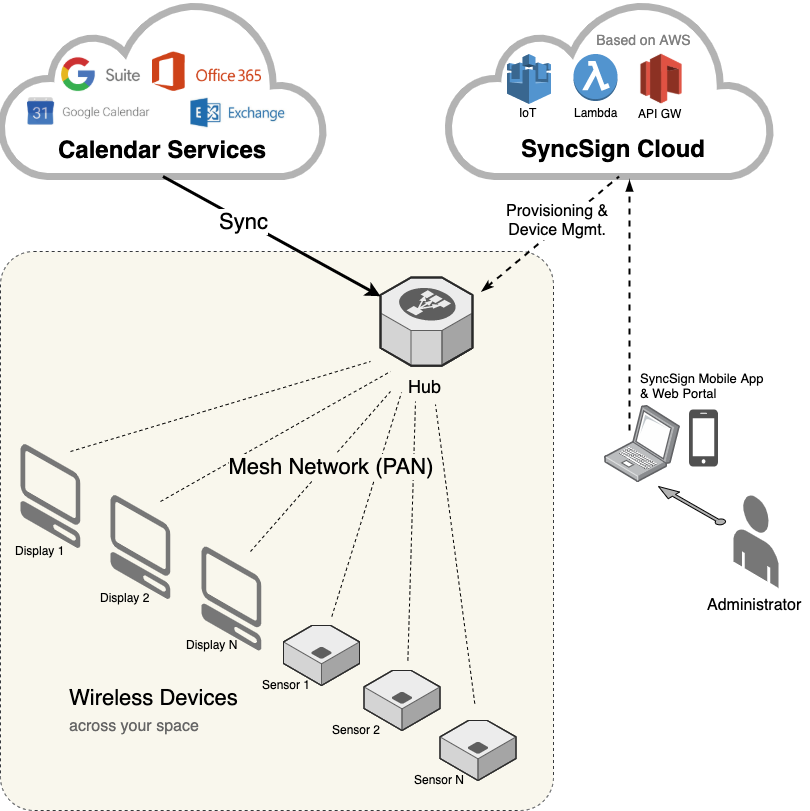
Calendar System¶
The calendar system is what you are currently using for managing the reservation of your meeting rooms. As SynsSign will use your existing booking system, you can continue working as usual and additionally use the SynsSign Displays as a new way to interact with your meeting room resources. The SyncSign Hubs stores several connector types such as Google Calendar (G-Suite), Office 365 or Exchange.
Note
An on-premise server must be installed to support Exchange Server. The SyncSign SaaS Cloud doesn’t connect to the Exchange Servers.
SyncSign Server¶
The SyncSign Server allows the administrator/user to:
Manages all devices (e.g., hubs and nodes) status, and handles OTA updates
Sign in the booking system and authorize the access to the calendars
Associate each SyncSign display with a room agenda calendar
Configure the parameters (e.g., language, locale, LOGO, templates, …)
See analytics data about the usage for your meeting rooms (TBD.)
SaaS Cloud¶
SaaS Cloud is an online application. However, it only forward an “Event Updated” notification to the SyncSign Hubs in your office. It’s doesn’t read or save any event details on the cloud.
On-Premise¶
The SyncSign on-premise deployment server is the bridge between the booking system and the SyncSign Hubs/Displays. It’s a standalone and compact hardware device, which can be installed within the company’s infrastructure. The main advantage is that the data are not going outside your company’s network.
SyncSign Hub¶
The SyncSign Hub serves as the bridge between nodes and the server. It manages multiple nodes, such as displays and sensors. It stores the Access Key to your calendar system and fetches the booking events from the calendar directly.
SyncSign Node¶
The nodes are battery-powered and cable-free. They utilize BLE wireless communication technology to transmit data to the hub.
Under usual circumstances, the hub sends rendering messages which contain texts, images or shapes to the SyncSign Display, and the display then can render them onto the screen. The SyncSign Display does not store the content of the rendering information.
The sensors report their latest state to the SyncSign Hub, the hub gathers the data and upload to the SyncSign Server for analytics.